Restaurant Management Apps for iOS
Serving with Style and Simplicity
WaveSoft is a leading iOS app developer specializing in solutions for the restaurant hospitality industry. As the first company in the world to offer native iOS applications for restaurants, WaveSoft provides the innovative technology your business needs to grow and succeed in today’s competitive market.
WaveSoft’s business strategy is clear and unique: we offer restaurant management apps for iOS that complement and enhance existing POS solutions, not replace them.
Because of our 20+ years working with hospitality businesses, we understand the fast-paced dynamic of your operations. We are constantly improving and updating our solutions to match the ongoing needs of restaurant owners to maximize efficiency, customer service, and ROI. We believe restaurant owners and system integrators deserve the best and open choices on business technologies, and shouldn’t have to choose or give up one or the other.
From small bars and mom and pop restaurants to large fast food chains, trust WaveSoft to streamline your operations and maximize productivity with the latest restaurant technology tools.

Explore WaveSoft’s True iOS Solutions
Generate Recurring Revenues for ISVs and Resellers
WaveSoft’s emphasis on native technology ensures smooth, reliable and scalable system operations for busy restaurants with a large number of concurrent devices. WaveSoft’s apps can be offered to independent software vendors (ISVs) as an open add-on solution or a privately labeled app. We offer one of the best recurring revenue programs in the industry for ISVs and their resellers to implement our technology.
All of our native iOS apps are available worldwide through the Apple App Store. We offer three ranges of native iOS apps including:
iKDS
Introduce WaveSoft’s iKDS solution into your kitchen for a faster, more efficient order preparation process. iKDS has a sleek, straightforward design and innovative technology that streamlines your operations and provides real-time cloud reporting. Boost productivity in the kitchen with iKDS.
WavePOS
Integrate your point of sale system onto any iOS device with our most popular app: WavePOS. WavePOS mimics the workflow and interface of your existing POS system to produce a tablet POS solution, on iPad, iPhone, or iPod Touch, which you can place right into your servers’ hands. WavePOS is compatible with the following POS solutions:
WaveTOUCH
WaveTOUCH is a mobile application that transforms your tablet or smartphone into a customer facing, self-ordering solution. As an iOS compatible system, WaveTOUCH is mobile centric and allows you to keep your data secure. Provide a better customer experience with the WaveTOUCH app.
How to Choose the Right iPad KDS Software for Your Restaurant
Take Your Restaurant to the Next Level with Our Restaurant Management Apps
Simplify your Day-to-Day Operations
Easy Integration
All WaveSoft iOS apps can be easily integrated to third party POS solutions through the WaveSoft Generic Interface (WGI). Additionally, WaveSoft provides free technical consultation for our ISV partners to develop the interface and ensure a smooth transition.
Efficiency & Accuracy
WaveSoft offers innovative iOS solutions to improve the way your business operates. By implementing our apps for restaurants, you will be able to streamline your day-to-day operations, resulting in greater productivity and accuracy. Our restaurant management apps can be operated on any iOS device, making it easy for you and your staff to access and adapt to our systems.
Customer Experience
Bringing cutting-edge technology into your restaurant provides a fresh, unique experience for your guests. This along with a faster ordering process significantly boosts your overall customer experience. Happier customers and more efficient processes equal larger profits for you.
Environmentally Friendly
Introducing our apps into your restaurant also brings notable environmental benefits. With our apps, you will be able to get rid of paper tickets and order notepads in your restaurant. WaveSoft also provides mobile payment-processing features that can further eliminate the amount of paper products used by switching to mobile receipts instead of paper ones.
4 Critical Benefits of Restaurant Mobile POS

WaveSoft Restaurant Management Apps for ISVs and Resellers
Generate New Revenue Streams with WaveSoft Technologies
Over the past two decades, WaveSoft has helped global ISVs and their resellers within the hospitality industry to embrace the latest mobile technologies and generate new revenue streams. Leverage our innovative mobile iOS solutions to complement your customers’ existing restaurant point-of-sale systems.
Learn More About WaveSoft
View Our Product Videos
Our Software Solutions Can Streamline Your Restaurant
Check out our iPad Kitchen Display System Overview
Create a Restaurant from the Future with WaveSoft